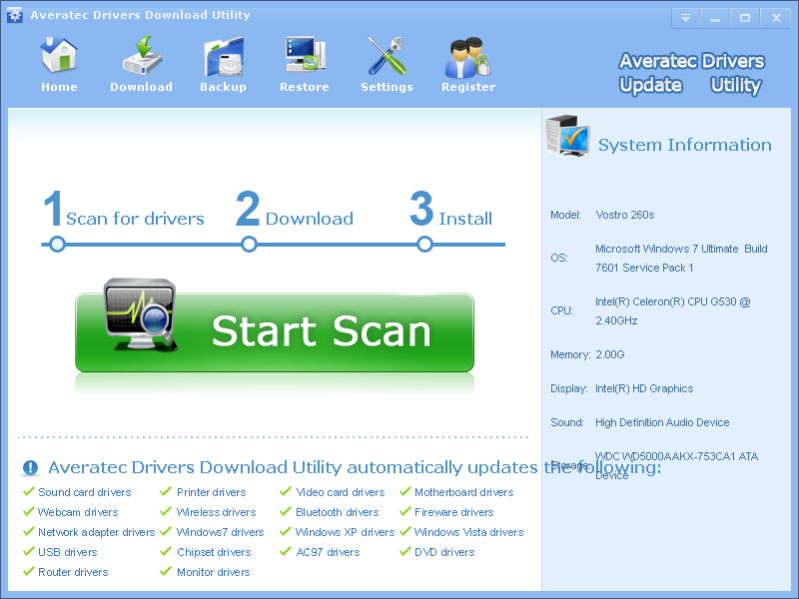Averatec Drivers Download Utility 3.6.2
Free Trial Version
Publisher Description
With Averatec Drivers Download Utility you can keep your PC running efficiently and effectively with advanced system driver removal, which even deletes those files, directories and registry entries that are left behind by the normal vendor uninstallers. By removing old drivers before installing new drivers you will ensure that your PC will reach its maximal potential and performance. The clear and user friendly interface guides you step-by-step in the removal of the different kind of device drivers, such as sound, printer, keyboard, mouse and graphic card drivers. Averatec Drivers download Utility support follow Averatec devices: Averatec Desktops and Workstations, Averatec Notebooks and Tablet PCs, Averatec Printing and Multifunction, Averatec Digital Entertainment And Audio, Averatec Digital Photography, Averatec Handheld And Calculators, Averatec Monitors and Averatec Networking. Averatec Drivers Download Utility automatically updates its cleaning process by using the driver database to ensure the best possible removal of Windows device drivers, including unused, conflicting and unwanted drivers. The Device control feature introduces an easy to use and advanced Windows device manager that allows you to enable, disable or restart any hardware device. It is even possible to uninstall, backup or restore the drivers of these devices. Additionally, the Device identifier feature will save you a lot of time by trying to identify the type, name and manufacturer of devices listed as unknown device or with a yellow exclamation/question mark. The interface is available in 57 different languages such as English, Dutch, Japanese, Spanish and Russian. Combined with additional features such as device driver backups, reporting, system protection, device identifier, custom filters and a desktop icon and resolution manager. Averatec Drivers Download Utility offers a complete solution to all your device and driver analysis and management needs.
About Averatec Drivers Download Utility
Averatec Drivers Download Utility is a free trial software published in the File & Disk Management list of programs, part of System Utilities.
This File & Disk Management program is available in English, ChineseSimplified, ChineseTraditional, French, German, Italian, Japanese, Spanish. It was last updated on 23 April, 2024. Averatec Drivers Download Utility is compatible with the following operating systems: Windows.
The company that develops Averatec Drivers Download Utility is LionSea Software inc. The latest version released by its developer is 3.6.2. This version was rated by 42 users of our site and has an average rating of 4.1.
The download we have available for Averatec Drivers Download Utility has a file size of 2.10 MB. Just click the green Download button above to start the downloading process. The program is listed on our website since 2013-04-17 and was downloaded 261 times. We have already checked if the download link is safe, however for your own protection we recommend that you scan the downloaded software with your antivirus. Your antivirus may detect the Averatec Drivers Download Utility as malware if the download link is broken.
How to install Averatec Drivers Download Utility on your Windows device:
- Click on the Download button on our website. This will start the download from the website of the developer.
- Once the Averatec Drivers Download Utility is downloaded click on it to start the setup process (assuming you are on a desktop computer).
- When the installation is finished you should be able to see and run the program.